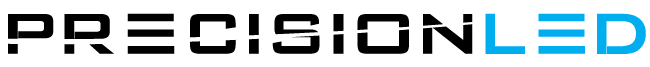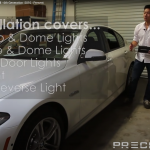DIY’ers,
After rolling out new Backup Reverse LED bulbs for our Audi vehicles, we found that some additional resistors need to be added to prevent error codes from trigging on the vehicle computers. We have made a video to explain this process specifically for the B8 Audi A4, however this process can be performed on other vehicles with error code issues for backup reverse LEDs in similar fashion. Watch the video to see exactly how the wiring is connected for the resistor. Below we also have reference photos from an actual install to help you along the way.
To access the backup reverse lights on your B8 Audi A4, you will need to wedge open the panel on the passenger or driver side trunk.
Once you have the assembly in view, there is a red clip that is holding the assembly in place. You will need to pull back on the clip to release it from the chassis of the vehicle and pull the assembly back. This should only take one hand.
Once you have the actual replacement LED in place, put the assembly back in and remove the wiring harness. This can be removed by pressing on both sides of the harness which will release it. Thumb and pointer finger on opposite sides pressing inward and pull away.
Below you will see the resistor installed onto the proper wires on the A4. The Brown wire is considered hot (positive) and the black/white stripe wire is ground. Use the instructions from the video to make your connections with the quick splice connectors and you should be good to go.
If you have questions about the installation let us know.
Cheers,
-PLED Team